v5.13 [Oct 7, 2011]
Major user interface update
The user interface has been updated to give a better and more intuitive user experience.
Menu/toolbar skin
SoftCAT v5 uses a new menu/toolbar system with more available skins. You can also create your own custom skins. More info here.
Toolbar buttons/menu bitmap size
When using a high resolution monitor, or running Windows with Large Fonts enabled, the standard 16x16 toolbar buttons may be too small. Therefore, you can now use large button on both the toolbar and in data entry windows, and large icons in menus. More info here.
Toolbar view button
You can quickly select view with the new View button on the toolbar. More info here.
Windows Vista / Windows 7
All windows have now been designed with Segoe UI 9pt as the default font (Tahoma 8pt is still used on Windows XP). This means that windows no longer have to be scaled up when running the program on Windows 7 & Vista, resulting in a better looking and more compact user interface.
SoftCAT v5 uses a new menu/toolbar system with more available skins. You can also create your own custom skins.
When using a high resolution monitor, or running Windows with Large Fonts enabled, the standard 16x16 toolbar buttons may be too small. Therefore, you can now use large button on both the toolbar and in data entry windows, and large icons in menus.
You can quickly select any view with the new View button on the toolbar. This new feature is especially useful if you want to edit a specific lookup table as it is no longer necessary to first activate the Lookup View, and then select lookup table from the drop-down list.
SoftCAT now supports Unicode. Unicode is an international standard for representing multilingual text. It defines a very large character set that includes characters from most of the world's languages as well as many mathematical and technical symbols.
New data fields
Setup Files Folder - Use this field to keep track of the folder where the setup files are located.
Expiration Date - The date the license expires.
Primary Category - The primary category is the first category listed in the (new) Category field.
Category
Multiple categories are now supported. The first category in the Category field is the "primary" category. You can add as many categories as you like. Instead of the using two drop-down lists as in version 4, you now select genre from a two-level popup menu.
You now set up both master and guest password from the same window.
Added a Remove button to remove the current password.
Added a 'Log in as guest without password' option. Check this box to add the ability for guests to log in without having to specify a password. The "thumbnail view" has been renamed to "card list". The layout has been updated, the code to load and resize the images has been fine tuned to resolve all performance bottlenecks, and the images are now cached in memory, meaning that it is much faster to browse in the list.
Redesigned the default Program Edit window layout.
Single-line text fields can now be rotated 90, 180 or 270 degrees by setting the Angle property.
SoftCAT version 5 has a completely rewritten statistics module. More than 20 statistics setups are pre-defined, and you can create as many new setups as you like.
Note that most of the chart features are also available in the explorer module. Color palette set to "Warm", 3D and labels turned on, legend hidden.Updated layout. Updated the layout, color scheme, etc., of all explorer templates.
Index page
The index page is now split into two pages:
• The main index page where you can search, browse data, and where you find the database information, the pick of the day, etc.
• The statistics page with various statistics charts.
Statistics chart
You can now include statistics charts in the explorer pages. Most of the features of the new statistics module are available. More info here.
Index page / News feed
The index page now includes the news feed from fnprg.com.
You can now include statistics charts in explorer pages. Most of the features of the new statistics module are available.
Index / Statistics page
From the index page in the Explorer View you get access to various charts giving you basic information about your collection.
Export windows / New layout
The layout of all export windows have been updated to match the HTML Export window. This means you can now have unlimited number of export setups, set up filter and sort order etc. for each setup. In addition, not only can you export program data, but you can also export data from all lookup tables.
Import from text file / New layout
The layout of the 'Import from Text File' window has been updated. You can now have unlimited number of import setups. In addition, not only can you import program data, but you can also import lookup data (for example keywords or categories).
The help file has been reorganized and rewritten.
Context help
Most windows now have a Help button that will bring up a help topic describing all options in the window.
The Sites menu is now also available in the Program Edit window.
Color selector
Added a new color selector with more predefined colors.
v4.11 [May 19, 2009]
· Data Entry: Browse list/preview pane now updated faster if "Refresh browse list after save" is selected in the Options window.
· Data Entry: Improved AutoCapitalize feature.
· Explorer: Result of SUM command no longer rounded off to nearest whole number.
· FIXED: Import: Not possible to import data into the Language field.
· FIXED: Explorer: Sometimes problem with spacing between paragraphs.
· FIXED: Edit Sites menu: Menu sometimes not updated before program was restarted when clicking Reset.
· FIXED: Report: Print to File: Error when opening a report archive file if report included a memo field displaying formatted text.
· Various minor fixes and enhancements.

Stockroom Organizer Pro for Windows is a stockroom inventory management program.
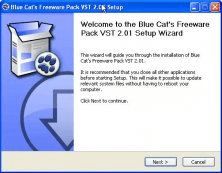
All Blue Cat Audio freeware audio plug-ins gathered together in a bundle.

PrimaSoft Book Organizer will aid you in keeping your book collection organized.